
Products mentioned in this article
Disclaimer
This is a revised version of an article posted to Qiita in December 2019.
Introduction
So far, we have introduced the following information on “Lifespan” and “Performance,” which are commonly referenced when selecting a Solid State Drive (SSD) with NAND flash memory.
- How to choose an SSD (1/5): TBW is determined by how you use it!
- How to choose an SSD (2/5): The true nature of TBW
- How to choose an SSD (3/5): Usage that shortens its life1
- How to choose an SSD (4/5): Usage that shortens the life of the SSD 2
Since it may still be unclear how to choose an SSD based on the information provided, this article will serve as a comprehensive guide on “Choosing an SSD” as a summary of the entire series.
Summary
- Confirming how an SSD will be used is the first step in choosing the right SSD.
- The emphasis on different factors to consider when choosing an SSD varies depending on how it will be used.
SSD Selection Checklist
As explained in the previous articles, the lifespan and performance of an SSD equipped with NAND flash memory heavily depend on how the SSD is used.
Therefore, confirming the usage of the SSD is the first step in selecting the right SSD.
The following table is an SSD selection checklist that focuses on the usage of the SSD. The “Items” column, such as “Proportion of Read and Write” and “Access Patterns,” represents the aspects related to the usage of the SSD.
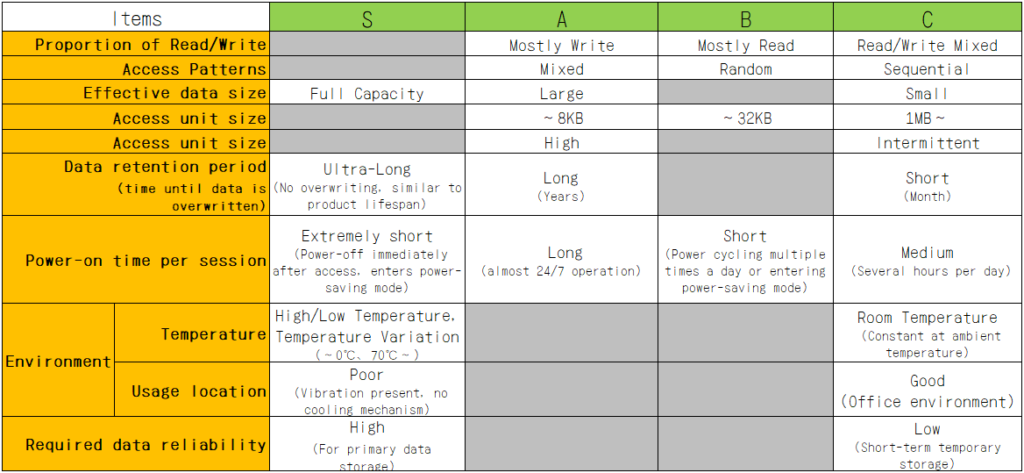
When selecting an SSD, first go through each item in the table and determine which level (S to C) best matches the intended usage of the target SSD (either the closest match or exact match).
Then, count how many items correspond to each level (S to C), and proceed to the next step based on the count.
How to Select an SSD” by usage
The choice of SSD depends on how many items fall into each of the levels S through C in the table.
Let’s look at how to use each of these one by one.
If there is at least one “Level S
<Selection based on evaluation and testing at the operational level is necessary.>
If any of the items correspond to the criteria for “Level S,” it is necessary to exercise extreme caution when selecting an SSD.
This is because there can be a significant discrepancy between the values and benchmark performances stated in catalogs and the actual operating conditions in terms of lifespan and performance.
When choosing an SSD for such usage scenarios, it is advisable to integrate the SSD into the actual system and conduct performance evaluations, lifespan estimations, and other assessments using real workloads. This will help ensure that the selected SSD meets the required specifications.
The availability and terms of manufacturer support (including any contractual agreements) can also be crucial factors to consider during the selection process.
If there is at least one “Level A
<As much capacity as possible! Enterprise SSDs can be an option.>
If there are no items that correspond to the criteria for “Level S,” but at least one item matches the criteria for “Level A,” it is advisable to choose an SSD with the largest possible capacity.
This is because the criteria for “Level A” prioritize high performance and long lifespan (high reliability), and SSDs using NAND flash memory generally exhibit better performance and longer lifespan with larger capacities.
In this usage scenario, enterprise-grade SSDs (also known as enterprise SSDs) may be more suitable. Evaluating enterprise SSDs is therefore another viable option.
This is because many of the criteria for “Level A” closely align with the usage of SSDs in enterprise systems such as database systems and mission-critical systems.
Please note that “enterprise SSDs” mentioned here are distinct from “data center SSDs.”
Of course, if it is possible to evaluate performance and estimate lifespan based on real workloads, similar to the case where items correspond to the criteria for “Level S,” that would be the best approach.
If such evaluation is not possible, choosing an SSD with a high-capacity is recommended.
If there is at least one “Level B
<Life expectancy is a key criterion for selection! >
Pay attention even if it doesn’t match the criteria of “Level S” or “Level A,” if there is at least one criterion that matches the content of “Level B,” caution is required in selecting the SSD.
When a criterion matches the content of “Level B,” particularly concerning the lifespan of NAND flash memory and, by extension, the lifespan of the SSD, it is essential to give thorough consideration.
This is because the content of “Level B” applies demanding access patterns to NAND flash memory, affecting its data reliability and lifespan.
In this usage scenario, it is advisable to gather information about the quality of the NAND flash memory used and the care provided by the SSD controller for NAND flash memory regarding lifespan and make a selection based on that information.
One approach is to choose an SSD with the largest possible capacity, similar to when there are criteria matching the content of “Level A.”
Of course, as with other usage scenarios, it is best to evaluate performance and estimate lifespan based on actual workloads whenever possible.
Only the contents of “Level C” are applicable.
<This is the most common use! But be careful, because it’s a mixed bag!>
If the criteria only match the content of “Level C,” there will be the most options available for selection.
When considering factors such as price, capacity, manufacturer, or personal preferences, as long as the chosen SSD is the latest model at the time of selection, significant issues are unlikely to arise.
However, having a wide range of options also means there is a variety of products available (with significant variations) in terms of performance, lifespan, quality, and other factors, which requires extra caution.
In this usage scenario as well, it is advisable to choose a high-capacity product within the budgetary limits.
Furthermore, if it is possible to evaluate performance based on actual workloads or estimate the lifespan, it is always recommended to perform such assessments.
Conclusion
In the series of articles so far, misconceptions and key points regarding the selection and usage of SSDs using NAND flash memory have been summarized.
NAND flash memory and the SSDs that incorporate it have become devices that require a correct understanding of their nature, especially with the increasing trend towards higher storage capacities. The way they are used can significantly impact their lifespan and performance.
By gaining a proper understanding of the characteristics of SSDs, users can make better choices and optimize their usage according to their specific needs.
Trademarks of Other Companies
Although registered trademark marks are not indicated in the articles, company names and product names appearing in the articles are generally trademarks or registered trademarks of the respective companies.
About the article
The content of this article is information at the time of publication. Please note that the information is subject to change without notice.




