- HOME
- Security Solution
- Vaccine USB3
- License Renewal for VaccineUSB3
Vaccine USB3
USB memory type virus check tool
※Trellix is a new brand created in 2022 through the merger of McAfee Enterprise and FireEye.

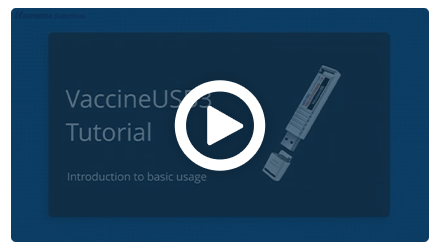
Usage video on Windows OS
The usage video on Linux OS is here
License Renewal for VaccineUSB3
Why do I need to renew the license?
When your license term expires, you will no longer be able to update the virus definitions. Additionally, you will not be eligible to receive any software updates or product warranty/support. However, you have the option to extend the license term annually by purchasing a renewal license.
*Please note that the term of the license or product warranty can be extended up to a total of 5 years. After this term, it is recommended to purchase a new VaccineUSB3.
Product

VaccineUSB3
- Part Number:
-
ULD-VAU31A/ULD-VAU33A
HUD-MVDT31A/HUD-MVDT33A
* VaccineUSB3 only
* Term of license or product warranty is extended up to 5 years totally. If the license term for the VaccineUSB3 5-year license model (ULD-VAU35A/HUD-MVDT35A) has expired, it means that you will not be able to renew the license for that specific model.
What do I need to renew the license?
To successfully apply for a license renewal, please ensure you have the following items ready:
- A twelve-digit serial number: This number can be found on the back of your VaccineUSB3 device. It is important for the renewal process.
- Purchase the appropriate license extension pack for VaccineUSB3: There are two types of part numbers available for the extension packs. Choose the one that matches your VaccineUSB3 model.
License extension pack for VaccineUSB3 (ULD-VAU31A/ULD-VAU33A):
- For one license: ULD-VAU31LRA
- For 10 licenses: ULD-VAU310LR
License extension pack for VaccineUSB3 (HUD-MVDT31A/HUD-MVDT33A):
- For one license: HUD-MVDT31YLA
- For 10 licenses: HUD-MVDT310YL
Procedure of application
STEP1
Make sure you have a sheet of cardboard with license renewal application number which enclosed in the package of VaccineUSB3 extension pack.
STEP2
Download the form and fill out the application.
STEP3
Click the submit button and attach your application form to the mail and send it to us.
If you have any difficulty to submit, or the characters are garbled, please contact to our customer support.
STEP4
We register serial numbers in the application form. After this registration, the term of license will be valid. The certification (PDF) will be sent to your mail after the registration. (Normally, it takes in 5 business days.)
STEP5
You can renew the license 40 days before the term is expired. Connect Internet and automatically update vaccineUSB3.
FAQ
Q1Can I purchase several renewal license at once?
Yes.
If you need the renewal license for 51 of VaccineUSB3;
Purchase license renewal packs of
ULD-VAU310LR x 5
ULD-VAU31LRA x1
Then, fill the application form with those license renewal numbers.
Q2I received the certification of license renewal, but my license didn’t renew when I connect to the Internet.
Your license term can renew only from 40days before the expiration of license even the registration has already finished.
Q3I can update VaccineUSB3, but cannot renew the license.
Two reasons might need to consider.
1.Tried to renew your license which has more than 40days before the expiry date
2.Haven’t authorized to access the license server: http://dl.hscjpn.co.jp
Troubleshooting:
1: Try to renew the license after the expiration of license is less than 40days.
2: Authorize to access the license server: gtto://dl.hscjpn.co.jp
If you still need help to renew your license, please contact our customer support. You need the serial number on the back of VaccineUSB3 for your troubleshooting.

